Apart from mere reporting purpose, PS Queries can be used in few other cases.
PS Query in this discussion serves as a SQL place holder. The advantage of PS Query in playing a role of SQL place holder is obviously for its configurability through PIA. One of the scenarios where PS queries could be used little differently (than for their core reporting purpose is discussed below
The high level requirement is defined as follows:
"A process needs to be developed which would perform XYZ functionality on ABC (dynamic) set of employees. This process should not be scheduled but should be made available to run by end-users. End users should also have the previlege to create their own pool of people (ABC set) every time to perform or run the process"
Based on the above requirement, our tecnical design is to create an Application Engine with required run parameters. Obviously, the crux of the AE consists of the XYZ functionality coded. But the scope of discussion is about PS query usage. So, for the above requirement, our design can have a PS Query as one of the run control paramaters field(with a prompt record ex: PS_QRY_NAME_VW view). Lets assume that the security part is taken care of.
Here, the end users can create PS queries themselves by the criteria they want. And that they can select the query as one of the run control parameters while running the AE process.
Further, the AE can have a temp table which would have the results (rowset) of the query results. So here, we need to understand or learn how to deal with the Query objects/classes.
We need to understand the life cycle of the Query object(described in PeopleSoft API Reference Peoplebook). Worth showing the life cycle diagram.

Lets look a simple sample code which shows the usage of query classes:
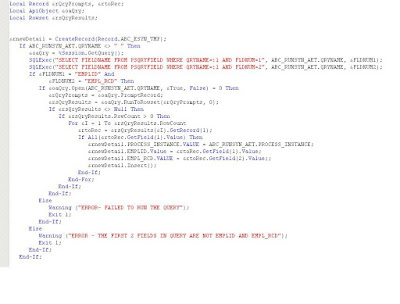
Some of the points to note while dealing with Query objects or classes are:
1. The query classes expose all of the attributes and methods needed by the PeopleSoft Query Manager and Query Viewer applications.
2. Query classes are facilitate us to create / modify / run / monitor queries(by Peoplecode).
3. Easy way of accessing simple information about a query is using metadata property. [Ex:
4. Error handling of queries is achieved by simple code
5. Query results can be run to 4 differnt types:
> Run to File - use RunToFile method
> Run to Rowset - use RunToRowset method
> Run to String - use RunToString method
> Run to Template - use RunToTemplate method ((to generate the XML for a query as a feed)
I guess RuntoString and RuntoTemplate methods came up with Tools version 8.50. I have not seen them in Tools 8.49.X
5. "RuntoRowset" can have performance issues at times when the query results huge data. Hence this option has to be carefully chosen.